How to arrange menu by desire sequence?
Introduction
How to arrange menu by desire sequence? Some restaurants prefer to arrange menu follow their sequence. Restaurant might get used for the menu arrangement with their previous POS System. Hence restaurant might want to set the menu follow their desire sequence.
The sequence changed will show out at KPosCashier and KPosServer App menu, as per this picture.
How to arrange menu by desire sequence? Step by Step Guide.

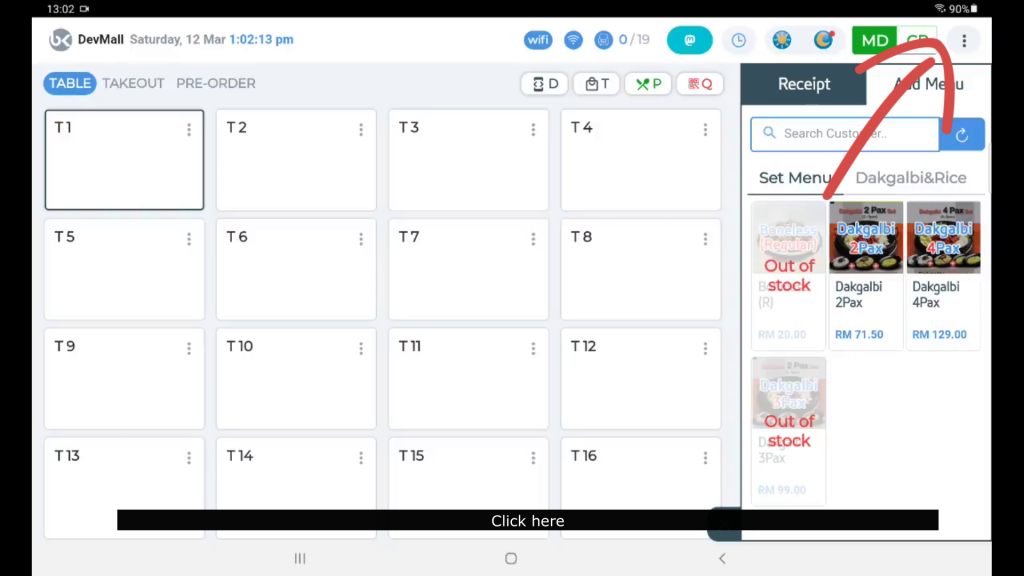
1.Firstly, you can go to “Manage Menu” and click open.

2.Look for menu category you would like to arrange menu sequence.

3.Arrange all your menu follow your desired sequence. By putting numbering in the “SN” column.
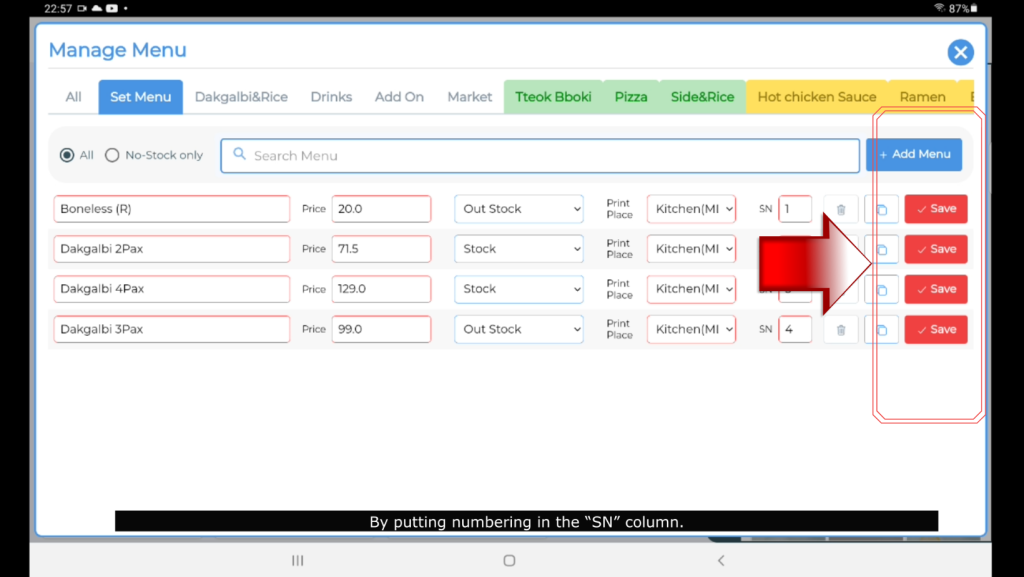
4.And click the “save” button for each menu.

5. Now the sequence has been changed.


